WindowsにPython3系とnumpy・scipyをインストールする方法(1/3 Pythonインストール編)
WindowsにPython 3系統(記事作成時点で3.6.1が最新)と,データ分析等でよく使用するnumpyやscipyといったライブラリをインストールする方法,そして,Visual Studioとの連携の仕方などをまとめました.
- (2/3)ライブラリインストール編
- (3/3)Visual Studio 連携編
インストール先の環境
Windows 10(x64) Creators Update (Version 1703)にインストールを行います.
これ以前のWindows(7, 8.1, 10)でも方法は同じのはずです.
インストールするPythonのバージョン
CPython 3.6.1 (x64)
最も一般的に用いられるPythonの実装であるCPythonを用います
インストールしたPythonライブラリ
- wheel
- numpy
- scipy
- matplotlib
- scikit-learn
Pythonのダウンロード
Pythonのインストール
Add Python 3.6 to PATH にチェックを入れ, Customize installation をクリックします.

pip にチェックが入っていることを確認して,Next をクリックします.
[Documentation]等の他の項目の選択は任意です.
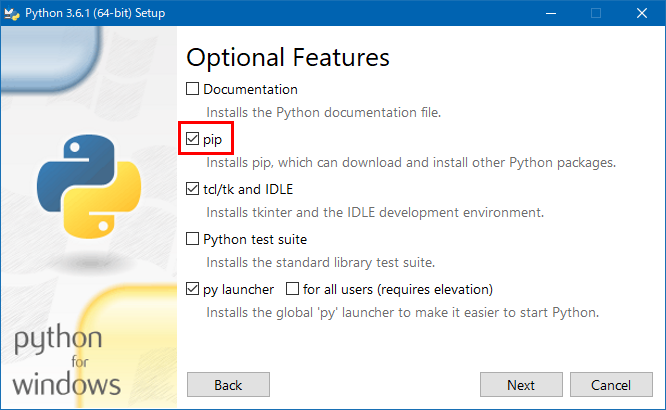
Install for all Users,Add Python to environment variables,Precompile standard library にチェックを入れ, Install をクリックします.
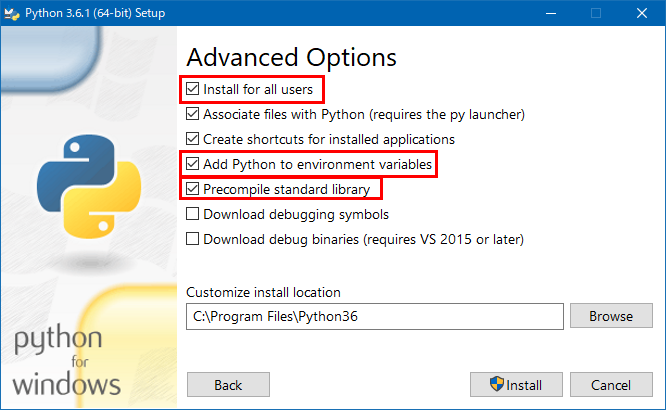
インストールが始まります.
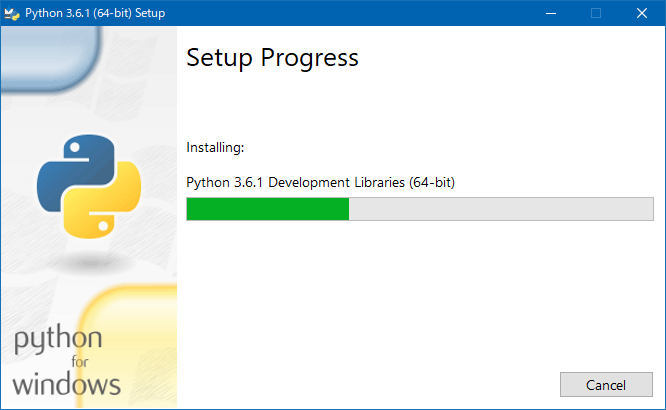
インストールが完了しました.Close をクリックして終了します.
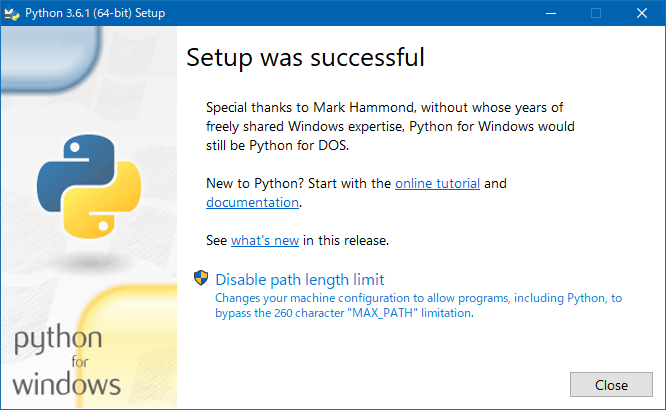
Pythonがインストールされたことの確認
Pythonが正常にインストールされていることを確認します.
コマンドプロンプトを起動し(PowerShellでもOK),Pythonの対話実行環境が起動できることを確認します.
確認出来たら,exit()を実行してPythonを終了してください.
Microsoft Windows [Version 10.0.15063] (c) 2017 Microsoft Corporation. All rights reserved. D:\>python Python 3.6.1 (v3.6.1:69c0db5, Mar 21 2017, 18:41:36) [MSC v.1900 64 bit (AMD64)] on win32 Type "help", "copyright", "credits" or "license" for more information. >>> exit() D:\>
